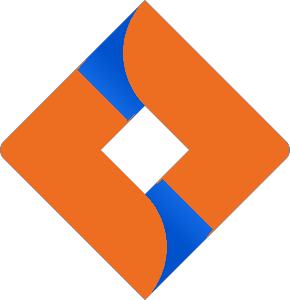What will you learn?
Jira Software (JSW) is a Project Management tool. It helps you track the tasks you and your colleagues are working on.
This course covers all that you need to understand JSW as a user. It will explain what's useful for you to know and how things work using examples from everyday Jira usage.
The participant of this lecture will be ready to start using Jira Software in a professional setting.
During the class, we'll be focusing on the Cloud version of Jira and its specifics. Most of what you will learn, however, also applies to the Server and Data Center deployments.
Requirements
- Professional experience working with PC and internet browsers
- No previous knowledge of Jira needed
- Experience working with similar systems and awareness of basic IT or project management terminology is a plus
- Introduction - What is Jira Software? How does it work? Why is it used? Who uses it?
- Which parts does Jira have?
- What can you find in the Jira interface?
- Projects and what are they used for
- Working with issues
- What are workflows?
- Filtering issues
- How can you create your own report?
- Configure a custom Dashboard
- How to track time and estimate your issues?
- Components and Versions
- Test your knowledge
- Practical exercises
Who is this course for
The
training is aimed at users without any prior Jira experience who will be using it in Cloud.